
Hi guys I'm back with a awesome post. Everybody knows about YouTube and watch there favorite videos daily on it, but the very bad thing is that people have slow internet connection so YouTube video does not play faster without buffering, and In this post I will tell you the solution of the buffering problem, if you have slow internet connection so you must read this post, It will help you to watch YouTube videos without buffering and make a smile on your face :) before the trick if you want to download YouTube videos you should read this full post. and you can download easily YouTube videos. So lets know how to watch YouTube videos without buffering. some easy steps given below just follow them.
This trick will help you to get rid of wasting time in buffering.
click on start button/press windows on your keyboard and search for "Run" and open the first program
In the Run type System.ini and press OK
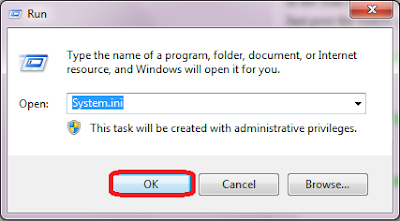
A notepad will open.
Just pest the below green code in notepad
page buffer=1000000Tbps
load=1000000Tbps
Download=1000000Tbps
save=1000000Tbps
back=1000000Tbps
search=1000000Tbps
sound=1000000Tbps
webcam=1000000Tbps
voice=1000000Tbps
faxmodemfast=1000000Tbps
update=1000000Tbps
And it will look like this
Every thing is done now just save the file and restart your Computer.
Note= restarting your Pc is important inorder changes to take place.
After that open YouTube and you will see the difference.
I hope this post was helpful for you thanks to visit this site (^_^)


i did this step but it says....saving is denied...move to my documnents folder instead? i saved it there and restarted but it didnt change the speed ;-(
ReplyDeleteI think you shuld try it again It works I have seen in my computer bro.. cheer
DeleteNice article ! I would like to share some tips to watch videos when you have slow internet connection .
ReplyDeleteChoose lower video quality settings (such as 240p and 360p) from the gear icon in the bottom right side of the video player.
Start the video and then click the Pause button immediately. Wait for the gray video progress bar to load a bit before clicking Play.
Change your video player settings to not default to the highest quality stream.
Try watching a shorter video; the shorter the video, the less time it takes to load.
Ho to know your internet connection is slow ???
Just simple task . You can test your internet speed by using Scanmyspeed.com . through that test results, you can come to know your internet speed results .
(h) yeh bro thanks for visiting
Delete